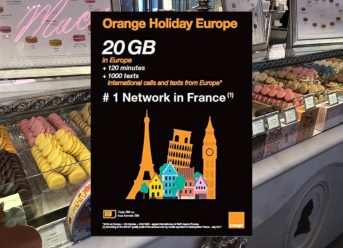Traveling with a laptop poses some unique challenges and requires extra planning to ensure its safety. I’ve made dozens of international trips with and without a laptop, so I wanted to share some of my favorite tips to make your travels go smoother and to help you decide if you even need to bring your laptop when traveling.
Should You Travel With A Laptop?

Let’s start with the most important question…
Should you even travel with a laptop?
My opinion: If you don’t need your laptop then you should leave it at home. Yes, a laptop can be a big convenience while on the road but it can also be a hassle.
Here are a few things to think about when considering whether to travel with a laptop.
Are You A One-Bag Traveler (i.e. Are You Traveling Light)?
Many of my readers pack light so they’re either one-bag travelers or they use a small rolling suitcase and a small backpack.
That means weight can be an issue.
First, a fully-packed backpack will be heavy so adding an extra 2.5-5 lbs can be very uncomfortable.
And if you’re traveling with just a carry-on travel backpack, you’ll need to pay close attention to the weight of your fully-packed backpack since some airlines impose a weight limit on carry-on luggage.
Check out my backpacking Europe packing list and my Travel Europe Packing List for Women for tips on packing light.
How Heavy Is Your Laptop?
Speaking of weight, lugging around a heavy laptop can easily lead to neck and back pain. Even a relatively light laptop can cause stress on your back/neck since you’re adding those extra few pounds to an already heavy backpack. I’ve listed the weight of a few popular laptops and tablets below for reference.
The Weight Of Popular Laptops:
- MacBook Air M2 (13-inch): 2.7 pounds
- MacBook Pro (14-inch): 3.52 pounds
- MacBook Pro (16-inch): 4.7 pounds
- Acer Chromebook Spin 714 (14-inch): 3.1 pounds
- HP Spectre x360 (13.5-inch): 3.01 pounds
iPad Tablet Weights
- iPad Air (10.9-inch): 1.02-pounds
- iPad Pro (11‑inch): 1.04-pounds
- iPad Pro (12.9‑inch): 1.51 pounds
Are You Visiting Multiple Locations?
Multi-city travel means you’ll be lugging your stuff around a lot. This leads to back pain and it raises the chance of laptop damage. Check out my Complete Guide To Train Travel In Europe for plenty of travel tips for my favorite way of visiting multiple locations in Europe.
Will You Be Doing A Lot Of Walking and Taking Public Transportation?
If you take a taxi/Uber from the airport to your accommodation then having a laptop isn’t a big deal.
But dealing with the weight of your laptop becomes much more annoying if you’re navigating public transportation and doing a lot of walking—that extra 3-5lbs on your back becomes much more apparent when it’s strapped to your back for 30-45+ minutes.
Speaking of comfort, I highly recommend wearing comfortable shoes whenever you have a heavy backpack strapped to your back. Check out my guide to the most comfortable travel shoes for tips on keeping your feet (and back) happy.
Are You Worried About Theft?
I’m rarely worried about leaving my laptop in a hotel room but some people might—especially if you’re staying in a super cheap hotel. Laptops rarely fit in hotel safes so you’ll want to hide it away if you’re worried.
You also might have to leave your luggage in the hotel’s storage room if your flights don’t line up to your hotel check-out times.
Or maybe you’re staying in a hostel? Some hostels have lockable lockers but many don’t. Check out my guide to staying in hostels to get some more hostel tips.
Can You Get By With A Phone and/or Tablet?
Buying an iPad was a game-changer for my travels—the iPad Pro with the Apple Magic Keyboard is an awesome combo for travel (although it’s not exactly cheap).
I always bring my iPad when I travel and I rarely pack my laptop (unless I’m traveling for work). And now that you can add a keyboard to an iPad if you need to do much typing.
Many people can get by with just a smartphone but I like the extra screen space of an iPad. Don’t forget to get your phone connected to fast international data so check out my guide on how to use your smartphone and data plans in Europe to learn more. I also highly recommend picking up a phone power bank since you’ll need to recharge your phone while you’re on the go.
Tips For Traveling With A Laptop

Ok, let’s assume you’re going to travel with your laptop. Here are some helpful tips to make your experience more convenient and safe.
Get The Right Laptop Backpack

Your laptop backpack choice will have the largest impact on the ease of carrying your laptop and on your laptop’s safety.
Most travelers will fall into one of two backpack categories—a smaller “personal item” laptop backpack that fits under your airplane seat or a large “travel backpack” for one-bag travelers.
An Everyday Laptop Backpack (i.e. Personal Item-Sized Laptop Backpack)

When looking for an everyday travel-friendly laptop backpack I recommend looking for the following things:
- Streamlined and Compact: Space on an airplane is already limited so I want my laptop backpack to be streamlined and compact so I can easily slide it under the seat.
- Independently Accessible Laptop Compartment: I never want the laptop sleeve to be located in the main compartment of my backpack because it makes accessing the laptop a hassle—especially when your backpack is fully packed while going to TSA at the airport. That’s why I always look for backpacks that place the laptop in its own compartment so I can quickly pull out the laptop without disturbing the main compartment.
- Comfortable Shoulder Straps: You don’t need overly robust shoulder straps since you’re not carrying a lot of weight but quality straps will help with comfort.
- Minimalist Looks: I prefer fairly non-descript backpacks so they don’t draw any attention.
- Smaller Organizational Compartments and Pockets: You want your backpack to have a few smartly designed pockets so you can store your accessories and have easy access to things like boarding passes, etc.
Laptop backpack brands I like: Aer Designs and Minaal (but there are a ton of great brands out there).
One-Bag Travel Backpacks

If you’re a one-bag traveler then you’ll want a large travel backpack with a good laptop compartment. Here are a few things to consider:
- Independently Accessible Laptop Compartment: The laptop should be fully accessible without needing to open the main storage compartment—it’s super helpful during TSA/airport security. Most backpacks are designed this way but there are a few that place the laptop compartment inside the bag’s main storage so it’s impossible to access with the bag is packed.
- A False Bottom: A false bottom is a design feature that prevents the laptop from ever hitting the ground when you set the backpack down. Essentially, the laptop compartment should end a few inches above the bottom of the bag so the laptop can never hit the hard ground when it’s placed down.
- Carry-On Size Compliant: Some travel backpacks are way too large to be carry-on compliant so the airline might force you to check your bag—which means you’ll need to remove your laptop since it’s dangerous to keep your laptop in checked luggage.
- Comfortable Shoulder Straps: Carrying around all that weight can quickly become uncomfortable so a backpack with well-designed shoulder straps will help immensely.
Travel backpack brands I like: Aer Designs, Cotopaxi, & Osprey. Check out my guide to the best travel backpacks to learn more about picking your perfect travel backpack.
Get The Right Laptop Travel Accessories
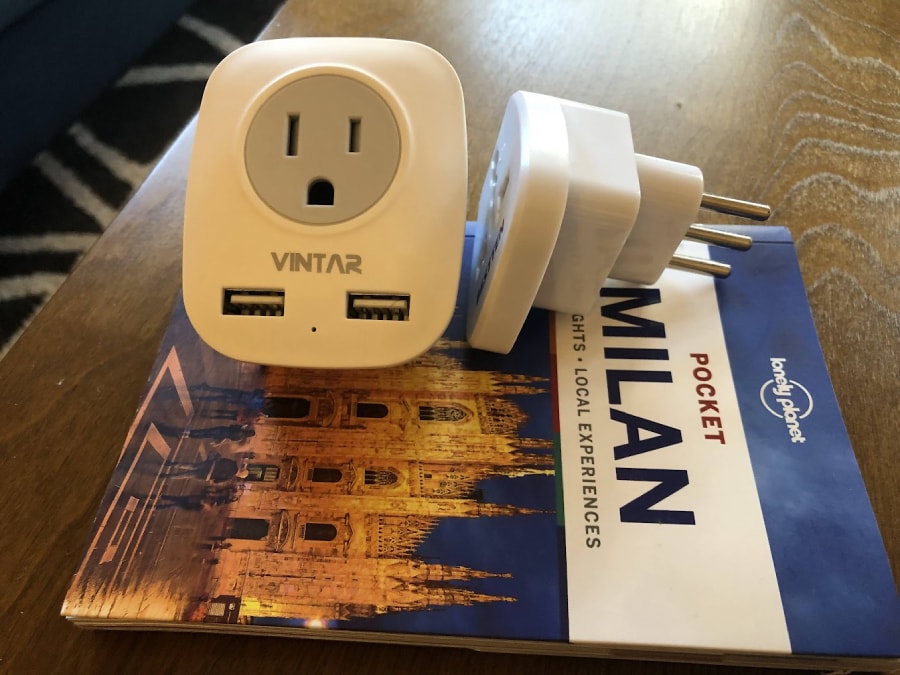
You won’t need too much in terms of accessories for your laptop but below are a few things I recommend.
Electrical Plug Adapter
You’ll need an international electrical plug adapter if you’re traveling abroad. Different countries use different plug configurations so be sure to do your research first. There are also universal adapters that fit multiple countries but I prefer to get an adapter that’s made specifically for the country’s outlets.
I do highly recommend getting an adapter that also has USB ports built-in so you can also charge your phone, tablets, etc.—expect to pay anywhere from $10-$25 for a travel adapter on Amazon.
NOTE: You don’t need a “voltage converter” because all laptops are designed to run on all voltages.
Cable and Accessory Organizer
Keeping track of all your cords, cables, power bricks, and other small electronic accessories can be difficult when you’re traveling so a simple electronics organizer comes in handy. Amazon has plenty of options from $10-$20.
Padded Laptop Sleeve
A padded laptop sleeve will add a little extra protection while you’re on the road.
Get TSA PreCheck
Having TSA PreCheck is amazing when you’re traveling with a laptop because you don’t have to remove your laptop when going through security. It’s the best $78 (good for 5 years) you’ll ever spend.
More Travel Tips For Visiting Europe On A Budget

I’ve been writing about traveling to Europe on a budget since 2010 so there are a few of my favorite budget-travel articles:
- Best Travel Shoes For Women
- Best Travel Shoes For Men
- How Much It Costs To Travel Europe
- Using Money In Europe: ATMs, Credit Cards, Debit Cards, Exchange Rates
- Guide To Cheap eSIM Data Plans in Europe
- How To Purchase Cheap Train Tickets in Europe

No Funny Business
The Savvy Backpacker is reader-supported. That means when you buy products/services through links on the site, I may earn an affiliate commission—it doesn’t cost you anything extra and it helps support the site.
Thanks For Reading! — James
Questions? Learn more about our Strict Advertising Policy and How To Support Us.