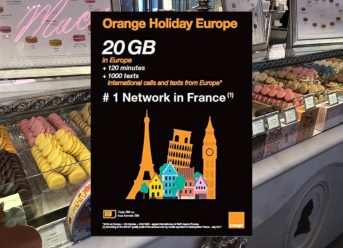Can you travel through Europe without high-speed mobile data on your smartphone? Probably. But would you want to? Probably not. But mobile data can be very expensive if you use your home country’s international data plan. Luckily, even visitors have easy access to Europe’s cheap data plans so you can stay connected very affordably. In this guide, I’ll teach you how to buy a SIM card in Europe so you can get cheap high-speed mobile data while traveling.
UPDATE: This article is about physical SIM Cards but most new phones are eSIM compatible. eSIMs are more convenient than physical SIM cards because you simply purchase the prepaid data plan online, scan a QR code that’s sent to your email to install the digital “card”, and you’re ready to go (there are many other benefits as well).
Learn more about eSIMs at The Savvy Backpacker’s Guide To The Best eSIM Data Plans for Europe.
European SIM Card and Prepaid Data Plan Basics
Before diving into how and where to buy SIM cards, I wanted to give some helpful background info on mobile data plans SIM card so you have a better idea of how things work in Europe.
European Union-Wide Coverage
A law was recently passed in the EU which banned mobile carriers from charging roaming fees within the EU — which means you can use a SIM card you bought in France and use it in Italy without paying any extra fees. This is great for travelers because you can use one plan everywhere.
- For reference, here are the countries/areas where there is no data roaming: Andorra, Azores, Aland islands, Austria, Balearic Islands, Belgium, Canary Islands, Cyprus, Corfu, Crete, the Cyclades, Croatia, Czech Republic, Denmark, Estonia, Faeroe Islands, Finland, France mainland, Germany, Gibraltar, Greece, Guernsey, Hungary, Ireland, Iceland, Italy, Jersey, Latvia, Liechtenstein, Lithuania, Luxembourg. Madeira, Malta. Isle of Man, Norway, Netherlands, Poland, Portugal, Rhodes, Romania, Spain, United Kingdom, San Marino, Sardinia, Sicily, Slovakia, Switzerland, Sweden, Vatican
Your Phone Needs To Be Unlocked
Some mobile carriers (mainly in the US, Australia, and New Zealand) “lock” their phones so they’ll only work on that carrier’s network — this typically applies if you have a plan that includes a free phone with a multi-year contract. You’ll need to contact your carrier and have them “unlock” your phone so it will accept a third-party SIM card.
In the US, carriers are required to unlock phones if the customer requests it but it’s rarely unlocked by default. That said, a few carriers still make customers jump through hoops to unlock their phones so don’t put this off until the last minute or you could be out of luck.
A New SIM Card Gives You A New Phone Number
Installing a new SIM card gives you a new phone number so your old number won’t work until you reinstall your original SIM card. So, if people need to reach you, you’ll need to tell people your new European number.
Furthermore, lots of websites and apps use two-factor authentication that’s connected to your phone number so that will no longer be an option with the new SIM installed. And if you use Uber/Lyft, you’ll need to update your new phone number in the app when you install your new SIM.
Why Is Mobile Data Cheap In Europe?
Europe’s consumer protection laws mean companies have to fight for customers and this keeps prices low. Many visitors are surprised that they can get 20GB of prepaid high-speed data for €20/month.
Avoid “Global” SIM Cards
There are a few companies that sell “global” SIM cards that claim to work in most countries in the world. Avoid these as the service is generally terrible and some simply don’t work. So stick to SIM cards that are specifically for Europe.
How Much Mobile Data Do You Need?
As long as you’re not streaming music/videos or uploading a ton of photos, you probably won’t use more than 4-6GB of mobile data a week. If you’re spending a lot of time on social media (notably Instagram and TikTok) then you might use a bit more but if you’re just doing normal web browsing and using Google Maps then you might only use 1-2GB a week.
How To Buy A European SIM Card With A High-Speed Data Plan

Ok, let’s dive into the different options you have for buying a European SIM card. You essentially have two options:
- Buying A SIM Card Before Your Travel: This is a little more expensive but it’s much more convenient because you can get everything ready before arriving.
- Buying A SIM Card Once You Arrive In Europe: This can be cheaper but you’ll need to find where to buy the SIM and there could be issues getting the service activated.
How To Buy A Prepaid SIM Card Before You Travel
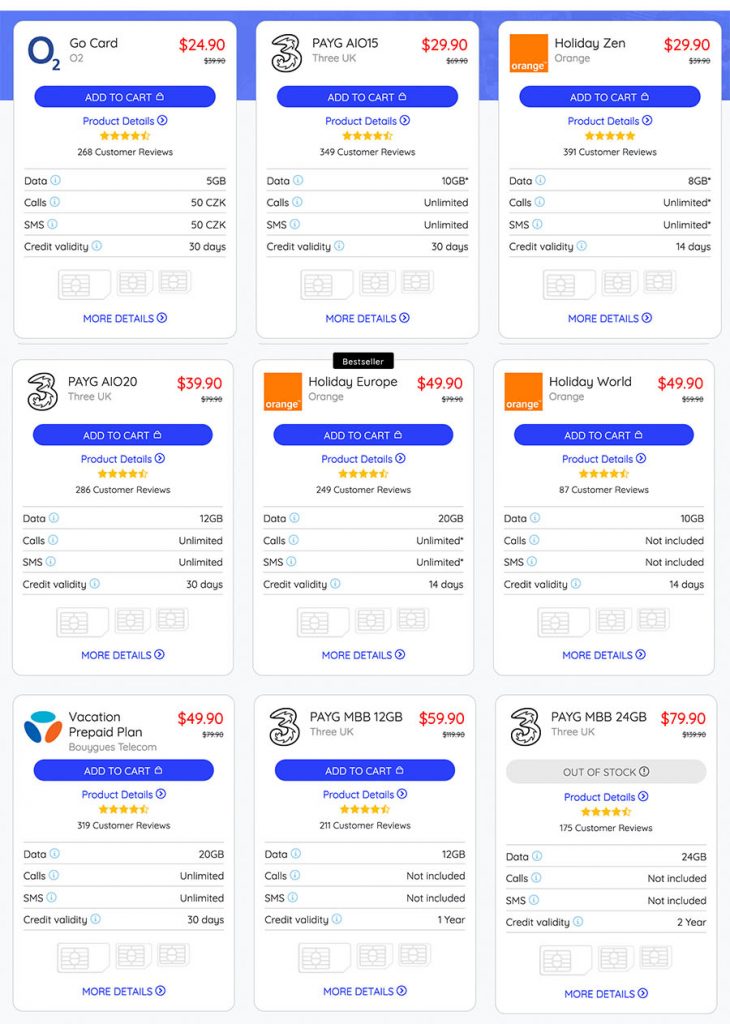
Most major European mobile carriers have SIM cards with mobile plans that are geared towards tourists. These plans are sold through third-party resellers that will ship them to your home address. The most well-known authorized SIM card reseller is SimOptions.com.
These SIM cards are slightly more expensive than buying them in Europe but you get the convenience of not having to track down a SIM once you get to Europe.
For reference, you’ll probably spend an extra $15-$25 over the course of a two-week trip if you buy ahead vs waiting to buy in Europe—so in the grand scheme, it’s not a huge difference. However, if you’re traveling for multiple weeks then I suggest buying a SIM once you get to Europe as the saving become more substantial.
The Best Prepaid European SIM Cards
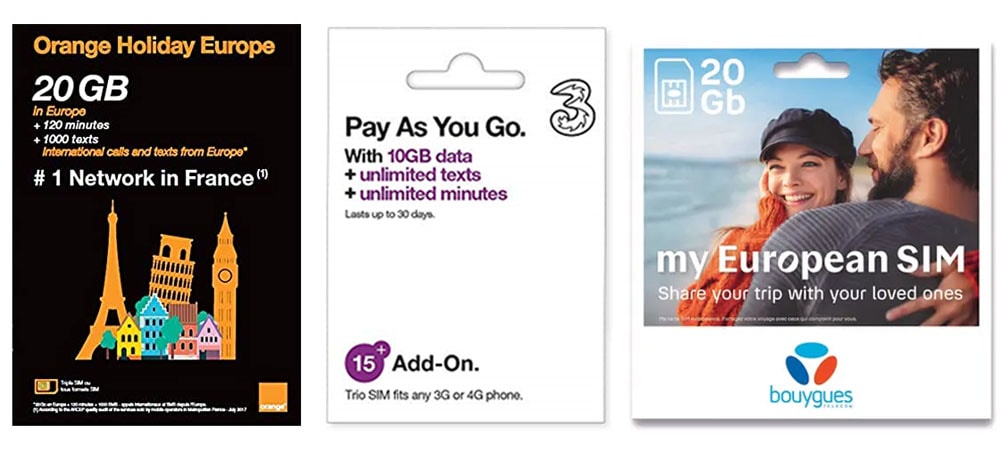
Here’s a list of the best prepaid SIM cards that you can buy before arriving in Europe.
Orange Holiday Europe Prepaid SIM Card
The Orange Holiday Europe Prepaid SIM Card is probably the best all-around option for SIM cards that can be purchased abroad because it offers a lot of data for a good price — and it includes a lot of worldwide calls and text.
Additionally, Orange is one of the largest mobile companies in Europe and they have great coverage throughout most of Europe (which isn’t always the case with smaller European carriers).
Plan Specs:
- PRICE: $50
- DATA: 30GB
- CALLS: Unlimted in Europe and 1200 minutes worldwide
- TEXT: Unlimted in Europe and 1000 worldwide
- USED AS A MOBILE HOTSPOT?: Yes
- CREDIT VALID FOR: 14 Days
The Orange Holiday Europe plan is good because it gives you a lot of mobile data for a decent price but the only possible drawback is the 14-day validity period — which doesn’t matter if your trip is less than two weeks. That said, you can buy an extra 10GB of credit after the two weeks are up for around $25.
If you’re a light data user and want to save a little money, check out the $30 Orange Holiday data plan that gives you 15GB of data for 14 days.
Update: The Orange Holiday plans are also available as an eSIM—which means you don’t have to wait for delivery or pay for shipping (assuming your phone is eSIM compatible). Check out the eSIM data plans at SimOptions to get the details on both the Orange Holiday Europe eSIM and the Orange Holiday Zen eSIM plans.
Learn more about eSIM data plans and see if your phone accepts eSIM cards in my Guide to Prepaid eSIM Data Plans in Europe.
Three UK PAYG AIO15
Three UK is another large European mobile carrier and their PAYG AIO15 plan is a good value for people who don’t need the 20GB offered by the Orange Holiday Europe plan. I like how the plan has a validity period of 30 days so it’s good for longer trips.
Plan Specs:
- PRICE: $30
- DATA: 10GB
- CALLS: Unlimted in Europe
- TEXT: Unlimted in Europe
- USED AS A MOBILE HOTSPOT?: No
- CREDIT VALID FOR: 30 Days
Bouygues Telecom Vacation Prepaid Plan
The Bouygues Telecom Vacation Prepaid Plan is very similar to the Orange Holiday Zen but the Bouygues plan must be activated in France — so that’s a huge drawback.
- PRICE: $50
- DATA: 20GB
- CALLS: Unlimted in Europe
- TEXT: Unlimted in Europe
- USED AS MOBILE HOTSPOT?: NO
- CREDIT VALID FOR: 30 Days
- Must be activated in France but can be used anywhere in the EU.
Bouygues recently released their Bouygues My European eSIM prepaid data plan to compete with the Orange Holiday Europe eSIM. It comes with 30GB of data and it is valid for 30 days so it’s worth checking out. Visit SimOptions.com to get all the details.
Note: SimOptions.com has other cards for sale but these are the best options/deals.
How To Buy SIM Card With High-Speed Data in Europe

Purchasing a SIM card in Europe is a fairly easy and straightforward process since they’re sold virtually everywhere — including newsstands, airports, vending machines, grocery stores, mobile phone shops, and more.
Here are a few of the most popular places you’ll find SIM cards:
- Carrier-Specific Storefronts: The major mobile carriers will have their own shops in most major cities that sell their SIM cards. Most employees should speak some English but they install SIM cards all day so they’ll be able to set you up without much communication needed.
- Third-Party Phone Shops: There are many mobile phone shops that sell a range of phone plans from multiple companies. Employees might be able to offer some help getting set up but service probably won’t be as good as carrier-specific shops.
- Newsstands, Tobacco Shops, Vending Machines, etc: You can find SIM cards in multiple smaller shops at airports, train stations, and randomly throughout most cities but don’t expect any customer service.
How Much Does It Cost To Buy A SIM Card with a Data Plan in Europe?
Mobile data plan prices in Europe vary widely based on the country, plan options, and various deals going on at the time—so it’s hard to accurately predict how much you’ll pay. However, here are some example prices to give you a better idea of how much you’ll potentially pay:
- SFR (French) offers a €20($25) plan with 25 GB of mobile data that’s good for 30 days or a €10 plan with 10 GB good for 8 days.
- TIM (Italian) has a tourist-specific plan called Tim Tourist for €20 (+ €10 for the SIM) that included 15 GB of data in Italy and up to 6 GB in the EU for 30 days.
- Vodafone (Italian) has its Dolce Vita tourists plan for €25($30)/month which includes 30 GB in Italy (15 GB in the EU).
- Orange Holidays Spain (Spain) Orange’s Holidays Spain is their tourist plan that’s €20($25)/month for 30 GB of data in Spain/EU.
Note: Some, but not all, mobile plans charge an activation fee of €5-€10 — which is kind of expensive if you’re only traveling for a week or two.
How To Install A SIM Card

Installing a SIM card is simple and only takes a minute — all you need to do is take the old SIM out and put the new one in. Most SIM Cards will come with a little tool that will help you pop out the SIM card holder but you can use a paper clip or thumbtack.
- Installing SIM Card In An iPhone: On an iPhone, the SIM card is located in a little slot on the side of the phone. You pop it out with a SIM card tool or a paper clip. Simply take the old SIM out and put the new one in (put your old SIM card in a safe place).
- Installing SIM Card In An Android Phone: Android phones typically have the SIM card located where the battery is located or in a slot like the iPhone. Simply take the old SIM card out and put the new one in (put your old SIM card in a safe place).
How To Activate Your European SIM Card
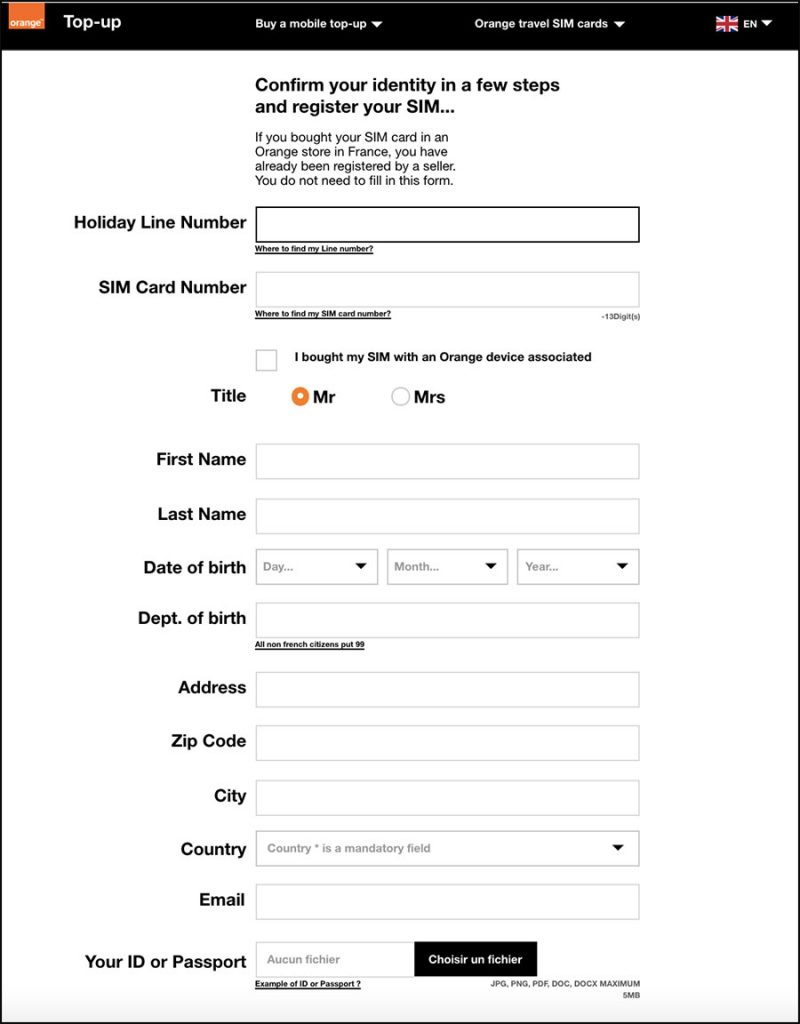
Activating your European SIM Card should be relatively straightforward and simple but there can be a few quirks here and there. In this section, I’ll cover the general activation process and try to address common issues people have.
First, install the new SIM card into your phone. In many cases, your phone will automatically recognize the new SIM card and the service will simply start working (it might take a few minutes for the service to connect).
For prepaid plans, your service will start as soon as you install the card. If you bought a SIM with no plan, then you’ll need to follow the instructions on how to add credit to your plan.
In some cases, you may be asked to register your SIM — each country has its own laws. For example, some might ask for a local European address (just use a valid local address like your hotel or rental apartment). Other countries might ask for a copy of your passport when you buy it in person or you might need to send in a scan of your passport (it’s always a good idea to email yourself a scan/photo of your passport whenever you travel abroad).
If you’re still running into trouble, you might need to tweak some settings on your phone to get the service working correctly. The most common technical issue is needing to turn on Mobile Data or Mobile Data Roaming in your phone settings.
Another possible issue is needing to configure your Access Point Name (APN) — this is usually automatic but sometimes you need to configure it manually. Each carrier will have its own login info (check their website or do a Google search) but here is an example for Orange:
- Open your iPhone and click on Settings > Mobile > Mobile Data Network (or Edge in early versions).
- Fill in the fields as follows:
- Access Point Name (or APN): orange
- User name: orange
- Password: orange
Most companies follow a similar username/password format.
How To Top Up Your SIM Card
Once you run out of credit you’ll need to “top up” your SIM card to add more credit to your account. Most companies let you top up via their website or you can buy credit at newsstands, grocery stores, etc. Typically you’re given a code that you enter into your phone and that is how the credit is added.
More Tips On Using Your Mobile Phone In Europe
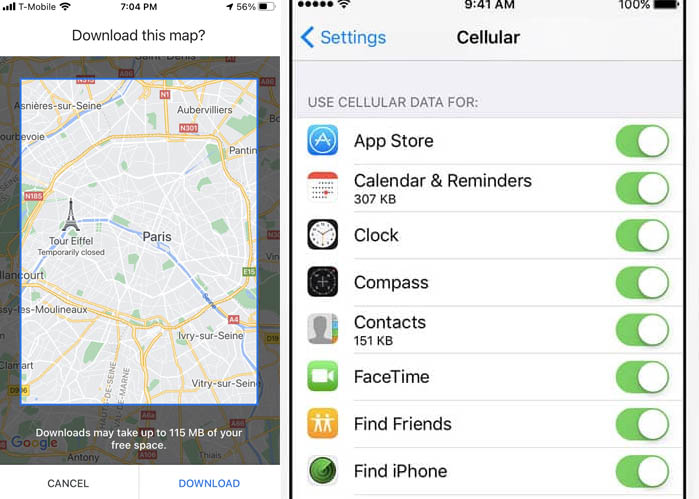
Get A Portable Battery Charger
Traveling with your phone will quickly drain your batteries so I highly recommend a portable battery. I use Anker PowerCore 10000 because it’s tiny and affordable but there are multiple options.
How To Lower Your Mobile Data Usage
Data can be expensive and it’s extremely easy to unknowingly burn through a lot of data because many apps use data in the background. Facebook, email, Instagram, Snapchat… those all constantly use data throughout the day without you knowing it. That’s it’s important to know how to limit your data usage.
Use Airplane Mode And Block Data to Specific Apps
I’ll put my phone in Airplane Mode because that disables all data (but GPS still works in Airplane Mode). You can also go into the settings and disable data access to each individual app. I’ll go in and turn every off except for things like Google Maps or others that I’ll use more frequently — this way when I turn off Airplane Mode only those apps that will use data. Then I’ll turn Airplane Mode back on when I’m done.
Download Offline Maps
Google Maps lets you download entire city maps so they can be used offline. As an added bonus, GPS doesn’t use data so offline Google Maps works fairly well (but not all functionality works). Here is a good YouTube video that explains everything.
Make Calls Over WiFi
WhatsApp is an excellent app for free calling and text messages — I’ve found that many Europeans exclusively use WhatsApp to communicate (including many Airbnb hosts).
More Europe Travel Advice From The Savvy Backpacker

- How Much to Budget For Backpacking Through Europe
- How Much It Costs To Travel Europe (For Multiple Travel Styles)
- Backpacking Europe Packing List
- Travel Europe Packing List for Women
- Guide To Prepaid eSIM Data Plans For Europe
- Guide To Using Smartphones, SIM Cards, and Data Plans In Europe - August 2, 2025
- Backpacking Europe Packing List — My Europe Travel Packing Guide - July 26, 2025
- The Best Travel Backpacks | In-Depth Buyer’s Guide & Backpack Reviews - July 5, 2025

No Funny Business
The Savvy Backpacker is reader-supported. That means when you buy products/services through links on the site, I may earn an affiliate commission—it doesn’t cost you anything extra and it helps support the site.
Thanks For Reading! — James
Questions? Learn more about our Strict Advertising Policy and How To Support Us.